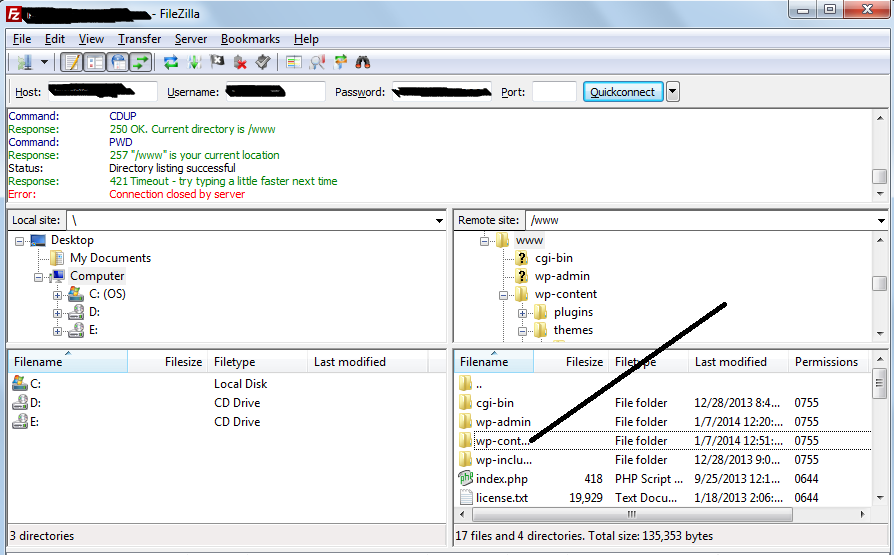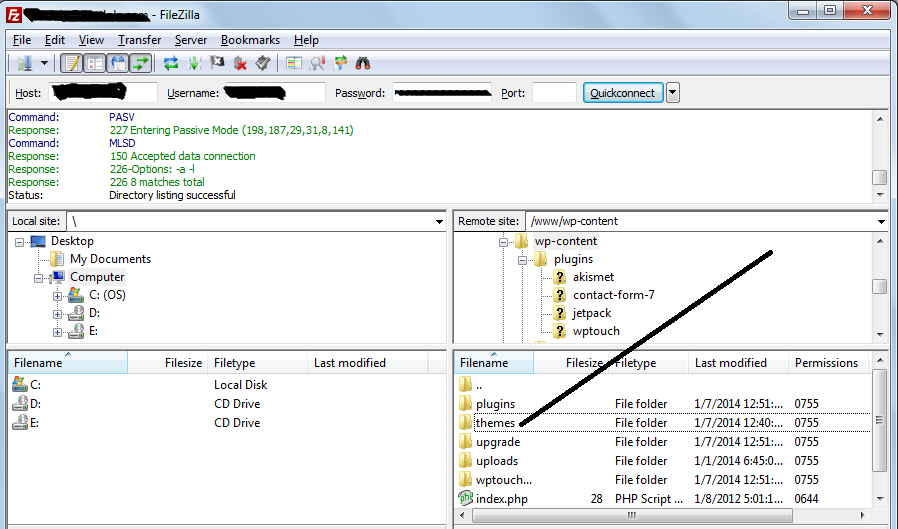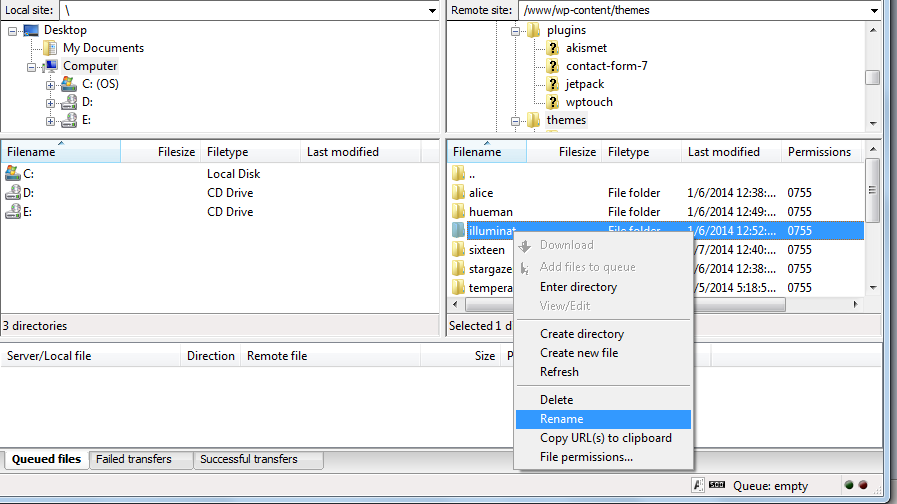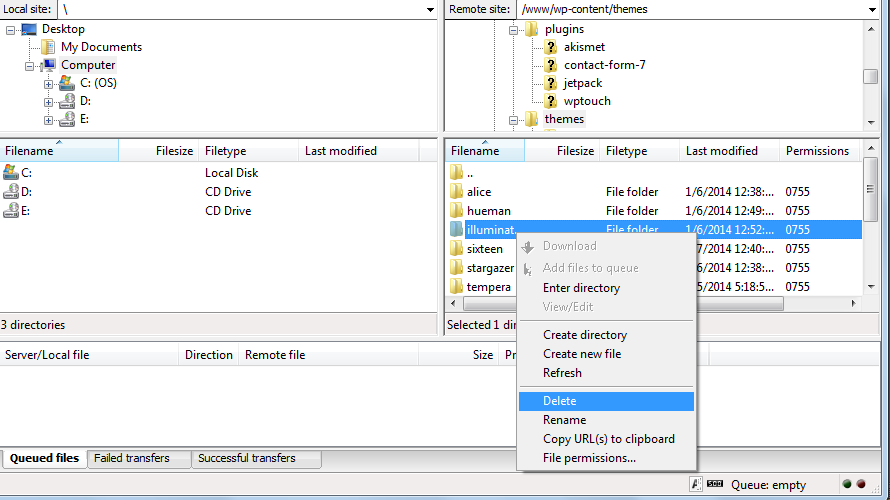Usually, your site crashes when you mistakenly install a broken plugin or Theme. The first step after you notice you could no longer access your site after installing a theme from the internet, is to log in to your FTP account -> look for your wp content –>
Click on it until you get to your themes -> quickly identify the crashy theme and right-click on it to rename it.
As soon as you rename it, WordPress gets confused and resolves back to the default theme since it could no longer access the broken theme.
You may then go back and refresh your site.
IT’S BACK!
Finally, go back into your FTP account and delete the theme completely.