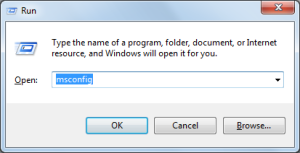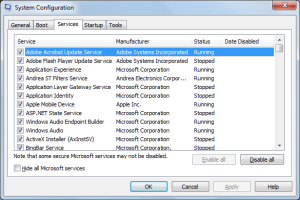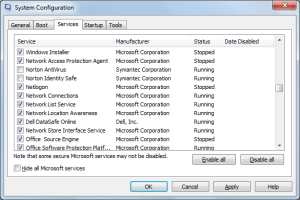Ordinarily, you shouldn’t turn off your Anti-Virus, but if you have to, remember to turn it back on as soon as you’re through with your installations or whatever you disabled it for.
However, some AVs are quite stubborn and difficult to totally disable. It could be quite frustrating trying to disable an AV – for the easy ones, say for instance, Norton, if you right click on the Norton icon –> click disable anti-virus auto protect—-> set the time you need this disabled —-> click ok. To disable stubborn Anti-Virus :
Go to “Start”—->Run—->type “MSCONFIG”—->Okay
This takes you the system configuration page—-> click services and uncheck the service you’re willing to disable; in this case; your Anti-Virus.
Click “Apply” then ok—-> restart your system and you’re good to go! I hope you found this very easy.